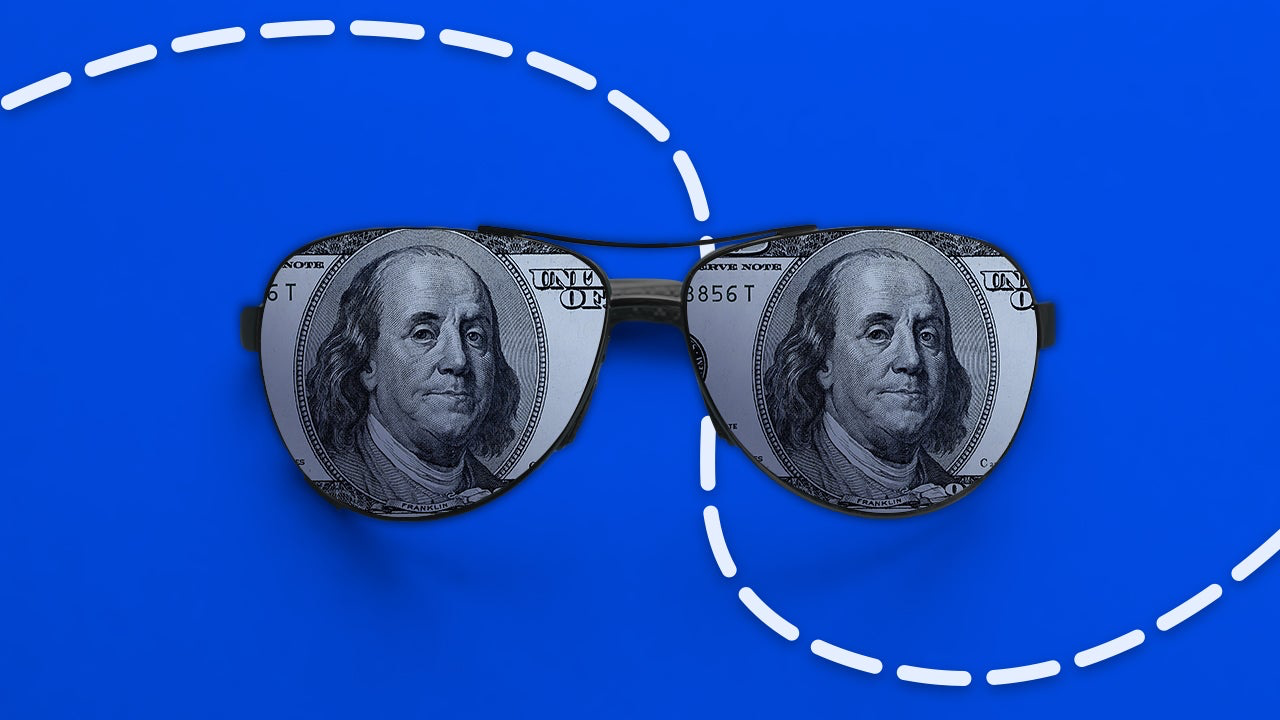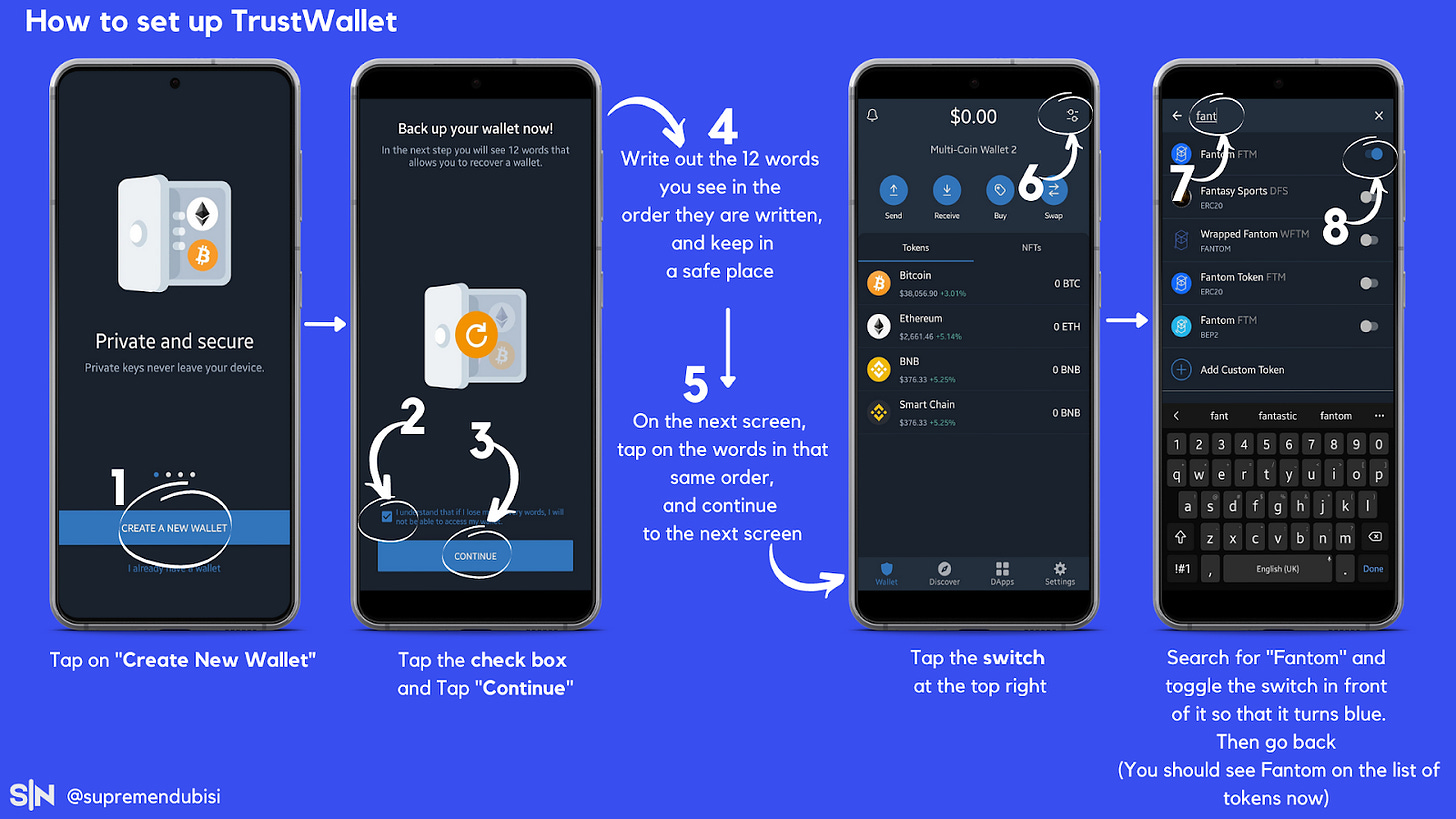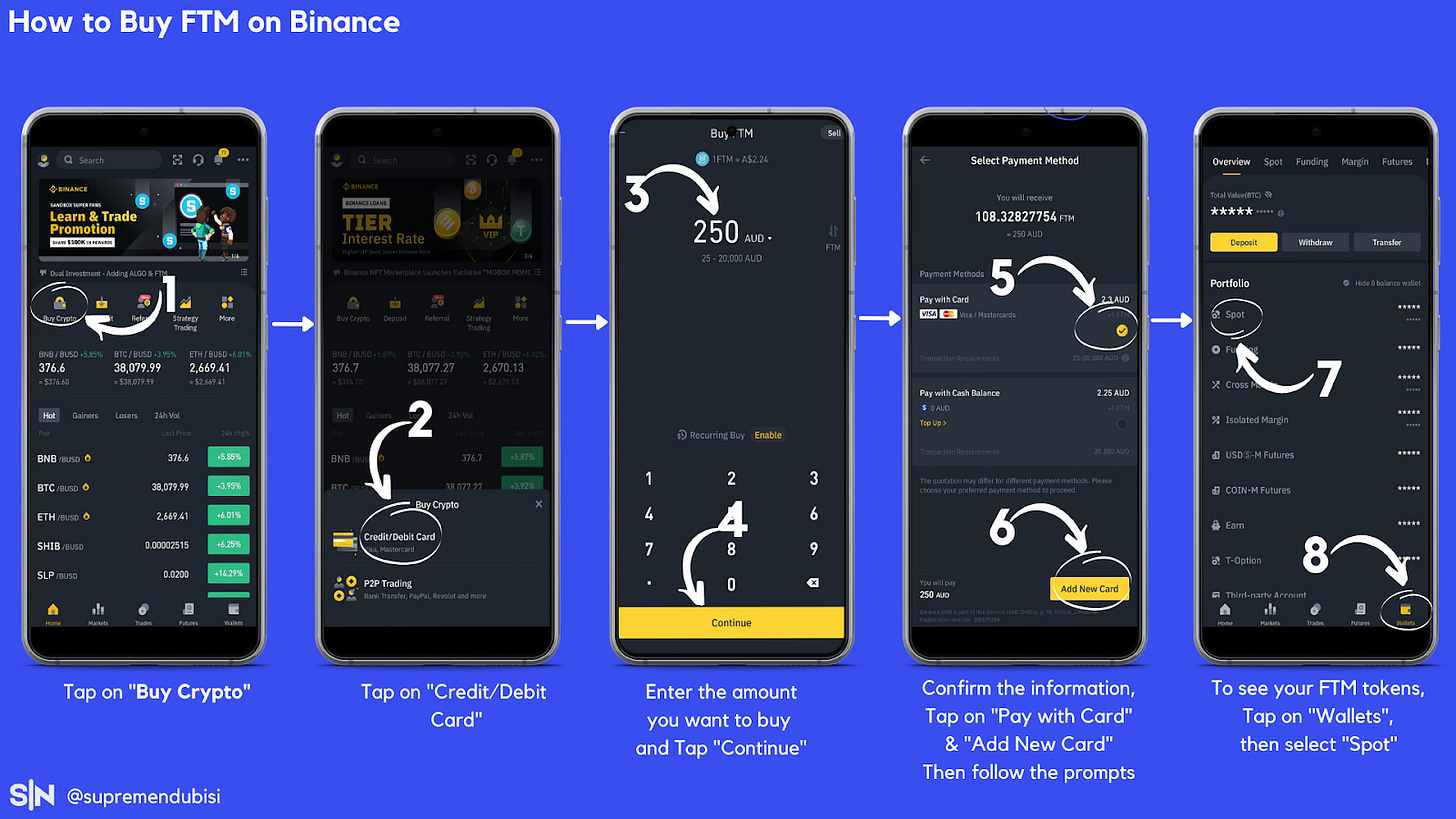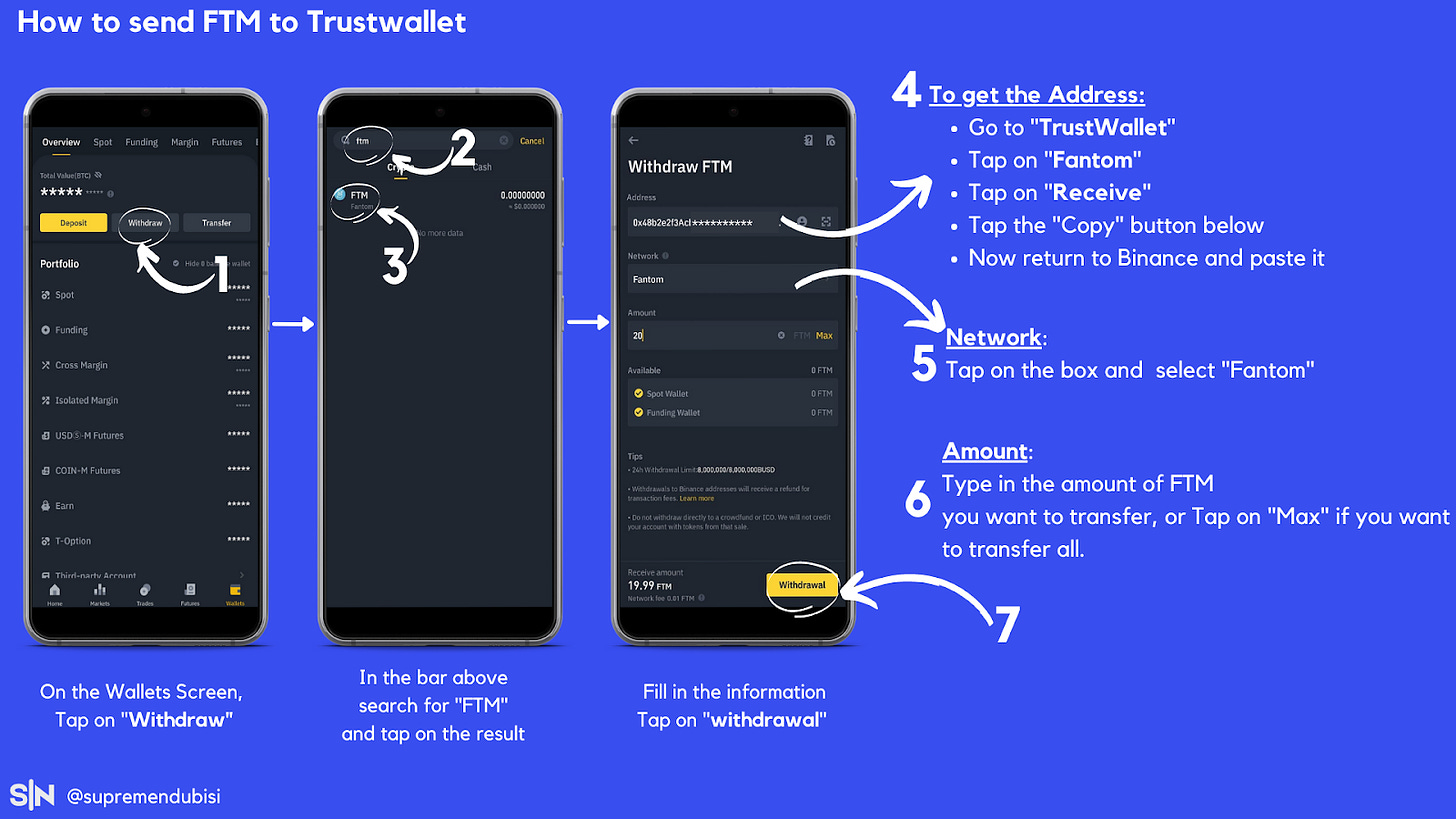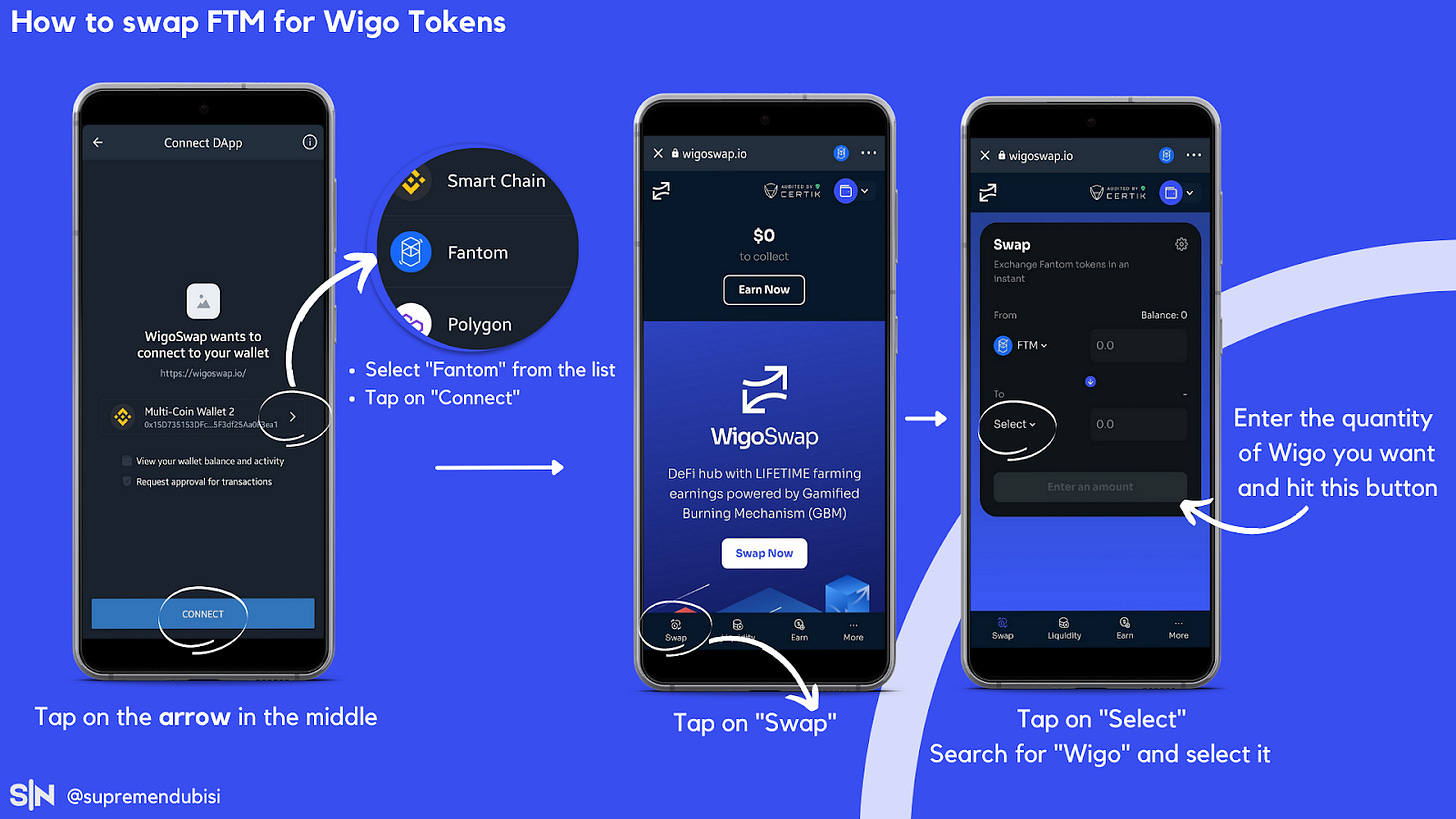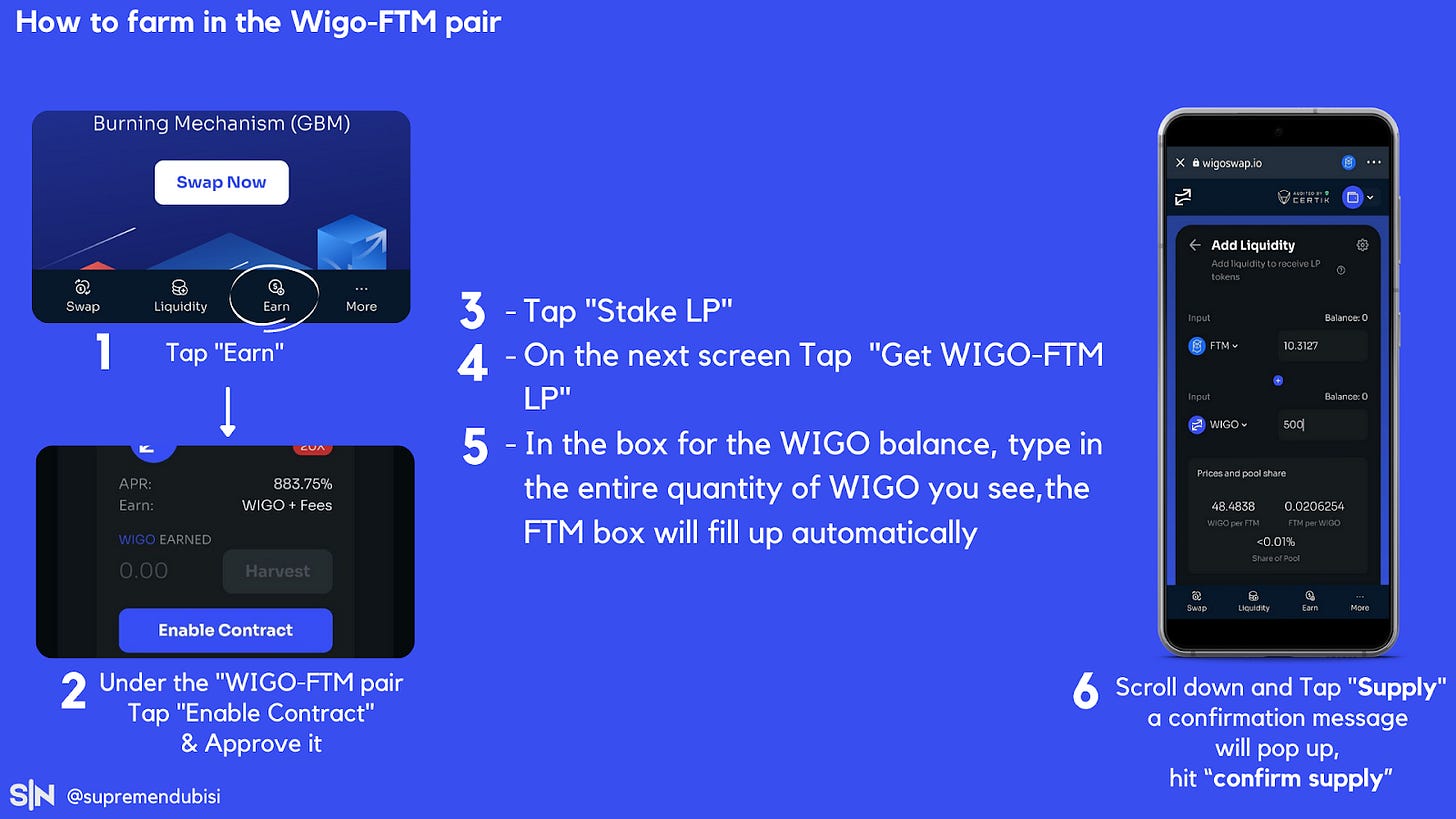How to Start DeFi Farming with TrustWallet and Wigoswap
Earn real passive income with the ease and speed of DeFi
Making passive income is everybody’s dream. Well, everyone who knows that it’s possible.
WigoSwap brings this dream to life with an auto-compounding system and a Gamified Burning Mechanism to ensure that you get considerably high yields depending on the pair you choose to farm.
But before we go deep into WigoSwap’s DeFi farming genius, let us deal with some basics.
Passive Income
With many articles and Youtube videos promising thousands of dollars, everyone should be millionaires now.
But there’s always a catch!
Because many of those options are not passive, you may have to put in more work than you previously bargained for.
Passive income, as the name suggests, should be a source of revenue that continues even after the work is complete.
You can earn money without too much effort, and DeFi makes that possible in various ways.
But in this article, we will focus on DeFi farming on WigoSwap.
Let’s define another term.
What is DeFi?
DeFi stands for Decentralised Finance.
It’s simply a situation whereby financial transactions occur without a government or institution like a bank.
With all the traditional limitations cut off, in Defi, here are all the benefits you get:
Better interest rates
Lower fees for unlimited assets transfer
More flexibility and transparent records on the blockchain
Faster transaction speeds
and best of all, you can earn massively by staking or farming. In a few steps, you’ll have total control of your assets.
TrustWallet
This cryptocurrency wallet software gives you access to decentralised applications (DApps) like WigoSwap.
Think of Trustwallet as a browser and an online banking application.
The difference is that with Trustwallet, you can access cryptocurrencies, not fiat currencies.
There’s also Metamask. However, because of ease, we’ll use Trustwallet for this tutorial.
Trustwallet gives you access to DApps (Decentralised applications), also known as DEXs (Decentralised exchanges) like Wigoswap.
This brings me to my next point.
What is WigoSwap?
WigoSwap is a Decentralised platform for staking, farming, buying and selling cryptocurrency.
Wigoswap is a decentralised exchange that is built on the Fantom Opera Ecosystem.
On Wigoswap, you can provide liquidity in a pool of assets and earn an income from the fees people pay when they trade in those assets.
It’s like your bank using your money and giving you a percentage of the transaction fees.
But what makes Defi better?
With Defi (particularly WigoSwap);
You are sure that you are not being cheated
You don’t have to trust the people. Trust the code
You have access to your money at any time,
Your earnings are higher because you earn from the rise in value and the distributed fees.
You benefit from the auto compounding and Gamified Burning mechanism.
And best of all, fees are lower.
Now that we have all that out let’s help you start your Defi journey on WigoSwap.
First of all, you want to download Trustwallet from your Appstore.
After installing it on your phone, set it up with the steps below:
Now that you have set up your Trustwallet, you need to get some FTM (Fantom).
FTM is the primary cryptocurrency in the Fantom Opera Ecosystem that WigoSwap is based on. So you need FTM to buy Wigo.
How to Buy FTM
Go to Binance.com or Download the App from your phone’s App Store
Sign up and get on the homepage of the mobile app,
Follow the steps below (as of the time of writing, the minimum withdrawal of FTM from Binance is 10FTM, so you may want to buy more than that to accommodate gas fees).
Next, we want to transfer your FTM to Trustwallet. To do that, please follow the steps in the picture below.
Choose “Send Code”
Click “Send Code”, then enter the six-digit code sent to your email.
Enter the 2FA Code
Enter the 2FA code (from your email or SMS), then click “Submit” if everything else is okay.
You’ll see the withdrawals in your Transaction history afterwards.
In your Trustwallet, the FTM should reflect in a few minutes.
To farm on Wigoswap, Tap on the DApp button below and in the address bar, enter “wigoswap.io”, then hit Enter, and follow the steps below.
This is the last lap. We’ll buy/swap for Wigo because we will be farming the Wigo-FTM pair since it’s the pool with the highest ROI.
Hit “Swap” and approve the Smart contract.
Use about 40% of your FTM balance because the pools require an equal worth of both assets, and you need to leave some FTM for gas fees.
PS: Also note that for some of the steps below, you will see a pop-up asking you to Approve a Smart Contract call with a corresponding network fee stated. Click “Approve” below.
After swapping, wait to see the “Successful Transaction” message on your screen, then Tap the “Earn” button at the bottom of the screen and follow the steps outlined in the image below:
Now you have LP tokens, back on the Earn page,
Hit “Stake LP”
Tap “Max”
Hit Confirm.
Congratulations! You just started your journey to making passive income on Wigo.
You earn more by staking your WIGO earnings in WigoBank.
You can also read more about WigoSwap.